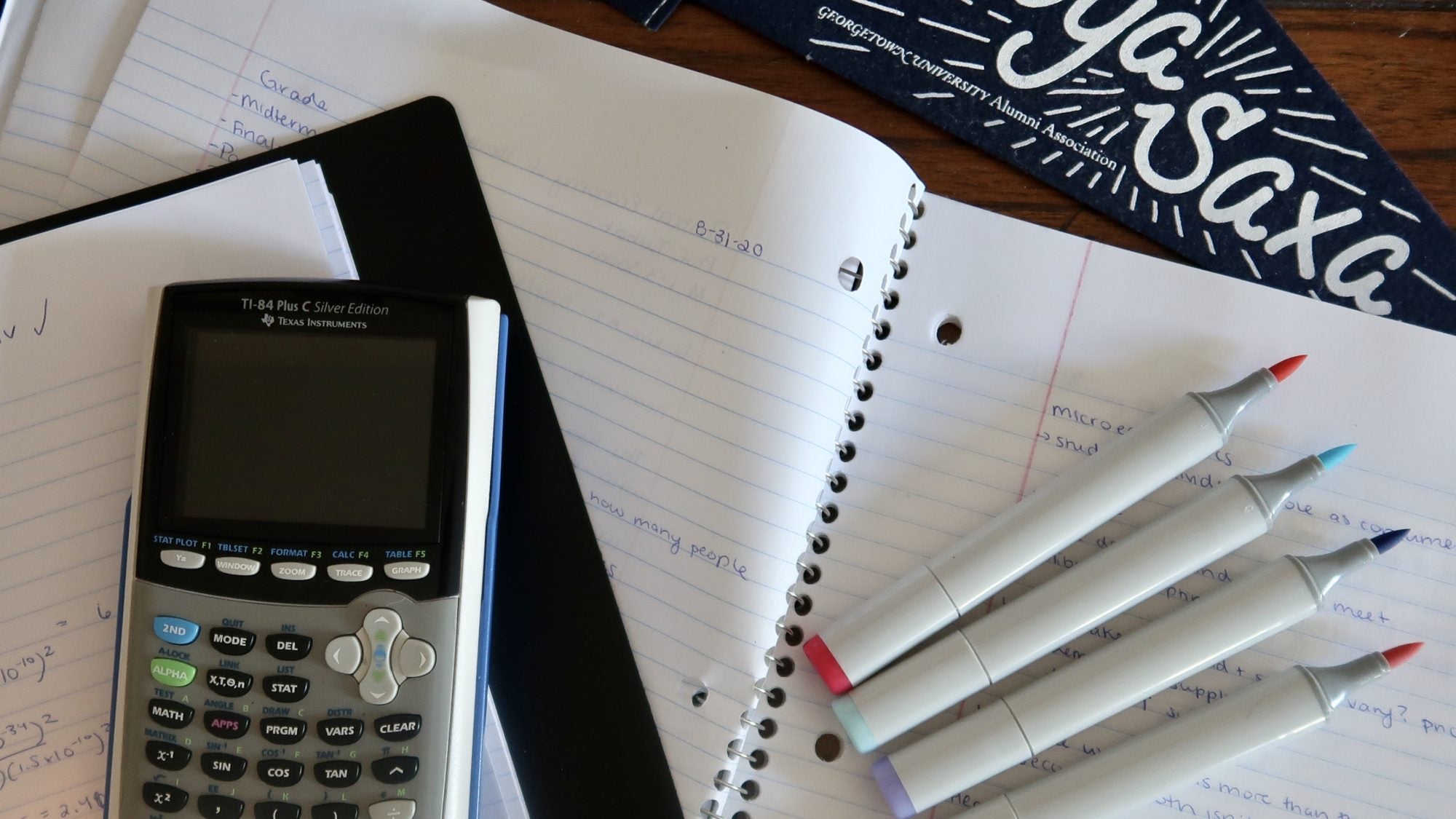Things are looking a little bit different this year. The fact that Georgetown is completely virtual means that we are all pretty much permanently attached to our computers and other devices. Whether it be for my classes, club meetings, reunions with my friends, or to do homework, I know that I personally am in front of my laptop for multiple hours a day. Zoom burnout is a real problem, so I am here to share some of the tricks that I use to avoid feeling overwhelmed and to make the most of my time in this virtual environment!
Productivity Tips
Have a designated space for when it is time to get work done.
I personally love sitting at my desk when it is time to log onto class or get homework done. However, your go-to space could be your kitchen table, your back porch, or your couch. Wherever you are at your most comfortable and feel like you can get work done, make that your designated study space. Even though it is not the same as trekking across campus to the library, returning to the same spot over and over can help your brain associate this space with productivity!
Avoid using your phone when you are doing work.
Whenever I am in class, I am so easily tempted to go on my phone and scroll through Instagram or Tik Tok. However, I have come to realize that being distracted by social media during online learning is detrimental to no one but myself, so I now make it a mission of mine to cut back on distractions during Zoom-time. If possible, put your phone (and computer) on Do Not Disturb, or even put your phone in a drawer or across the room. This is super easy to do and will really elevate how focused you are during class.
Split screen can save your life during online class.
If you are like me, you prefer to take notes during class on your computer. It can be really annoying to switch between Zoom and your note-taking application, especially if you need to be watching your professor’s presentation as you type. To avoid your notes covering your Zoom window, try using split-screen mode on your laptop to keep your document or browser on one side of the screen and your Zoom window on the other! (If your laptop does not have this capability, you can simply resize the individual windows to be half the width of your screen!)
Set boundaries with other people living in your residence.
When I was doing virtual learning from my home, it was super easy for me to not be productive because of everything else going on in my house. With four sisters and five nieces constantly in and out, there was always an opportunity for me to say, “I’ll just hang out for a little bit and come back to this assignment later.” (Needless to say, ‘later’ usually meant the night before it was due.) To retain some of the privacy and solitude that I usually had at school, I made sure to talk with my family and set boundaries. I even made a sign for my door that I could change to say whether I was in a class or meeting, doing homework, taking a nap, or taking an exam. This helped people know what I had going on and when I was free to socialize!
Wellness Tips
Sit near a window to soak up some sunshine.
Staring at my screen all day can be tiring and boring, so I personally like to set up somewhere near a window when I’m on a Zoom or doing homework. That way, when I glance up for a few moments, I can look outside and see some trees and nature, and maybe other people walking by! To me, this is just more refreshing and makes me feel less isolated when I am being productive.
Drink lots of water!
Even though I am not walking to my classes and sweating in the DC heat, I make sure to drink plenty of water when doing my virtual learning. Staying hydrated (and fed!) is something that has really helped improve my mood and my ability to stay focused longer. If you tend to forget about hydration, keep a glass of water on your desk or carry a reusable water bottle around the house, and every time you glance at it, take a sip! There are also apps you can download on your phone that will send you reminders throughout the day to drink!
Get outside and move around on your breaks.
This tip is so, so important to me. I love being outdoors and revived by the sun. Some days during the week, I have to be in class online from noon to 5 pm with only a few small breaks in between. On these short, 15-minute breaks, I always dash outside and sit on my porch or walk around the block one time to stretch my legs and get some vitamin D. If you are not completing your virtual learning somewhere where this is possible, you can always just do a quick stretch break in your room or walk some laps inside your home or have a dance break!
Wear blue-light blocking glasses or make your screen color warmer.
I get a lot of headaches and experience fatigue when I stare at my computer all day. I recently heard that the blue light emitted from your electronic devices can take a toll on your eyes, so I ordered some glasses that have lenses that block blue light. Although you can get some from your optometrist, these blue-light blockers are available from so many places online (Amazon has some pretty good options for relatively inexpensive!), and I have even seen them in places like Target. If you don’t have access to blue-light glasses, you can just make your screens a little bit warmer. Turning on Night Shift Mode is super easy, and there are apps (like fl.ux) available to download from the Internet that can regulate your computer’s blue light output.
Those are all the tips I have for you today, but I hope that these are helpful to you during this time of virtual learning. If you have some tips of your own, be sure to share them with us or your friends so that we can all help each other out. Remember to take care of yourself and your peers, and good luck with the semester!